












When switching to Google Workspace from another mail service, you and your users can bring your existing mail, contacts, and calendar data with you. You have a variety of options for migrating data into Google Workspace, depending on the size of your organization and the system you're migrating from. Tools are available for migration. We shall analyze your need on this and assist you.
Yes, You can transfer G Suite / Google Workspace from another service provider or direct Google to PARADOX for better pricing and support. During the transfer, all your email accounts with data will be intact, as it is. Transfer happens instantly & there will be no downtime. We can assist you in getting transfer token and moving the services to PARADOX.
30 GB Cloud Storage for every user on Google Workspace - Business Starter
Yes, you can. We can set-up a split delivery feature for this.
This will substantially reduce your cost for mail services & you get a choice of giving Google Workspace to actively using staff members and other mail service for rarely using staff members.
In addition to accessing Google Workspace mail from the Gmail web interface, you can send and receive mail from your favorite desktop client like Outlook / Thunderbird. Depending on the client, you can use either the IMAP or POP mail protocol.
Prefer IMAP, if you are going to be accessing your email from multiple devices, such as a work computer and a smartphone.
Prefer POP3, if you are only using one device.
POP3 is better if you have a poor internet connection, very large number of emails and need to access your emails offline.
For most users, IMAP is a better choice than POP.
POP is a very old way of receiving mail in an email client. It only lets you download your Inbox on your computer, and not any other folders.
IMAP is the current standard for syncing your emails and lets you see all your folders on your email client.
If you're using multiple devices, you use IMAP across all devices.
If it's a single device and mail is to be stored (not accessed via the server in the future) then POP3.
Mixing these 2 is a huge no-no, while it may work well for a few months and maybe years — you'll eventually have problems.
Mixing POP and IMAP can be very problematic and result in some quite bizarre behavior.
IMAP is a far more robust solution for multiple devices accessing the same mailbox.
Your email can be accessed using any Smartphone or Tablet.
The Gmail interface is compatible on all major Operating systems such as iOS, Android, Windows Mobile, Symbian and Blackberry.
When you sign up for a Google Workspace account, you agree not to use the account to send spam, distribute viruses, or otherwise abuse the service.
All users on your domain are subject to these agreements, which are part of the Google Workspace Acceptable Use Policy.
If Google identifies a Google Workspace user in contravention of these agreements, we hold the prerogative to promptly suspend said user.
If the problem is domain-wide, we reserve the right to suspend the entire account and deny administrator access to all the Google Workspace services.
In such cases, we send a notification to the registered secondary email address for the domain administrator.
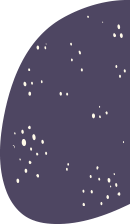





2001-2023 - Paradox Technologies Pvt Ltd., All Rights Reserved.